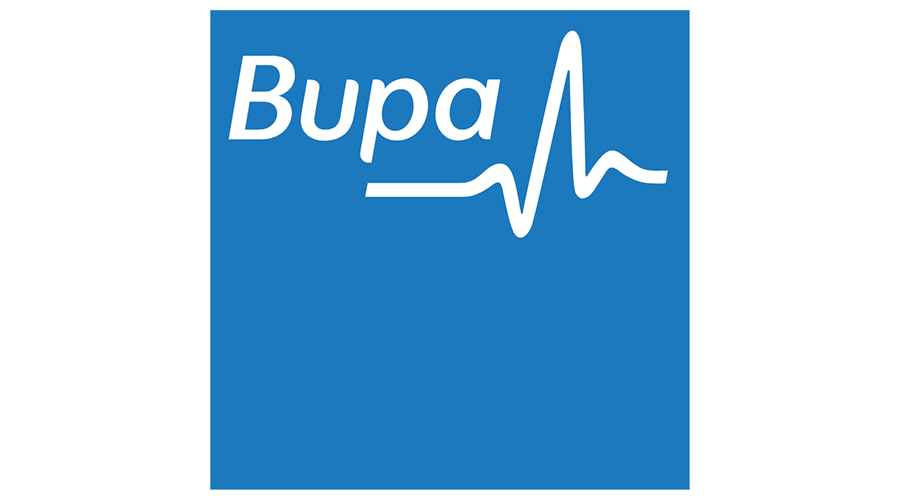Pay online using PayPal
If you have received an invoice and wish to pay by Credit or Debit Card, then please do so via the Pay Now button.
You are not required to have a PayPal account to use this service.
INSTRUCTIONS
Click Pay Now and you will be taken to the PayPal website and see "Anna Mandeville"
Fill in the Description box with your Payment Reference which can be found on your invoice (for example "DOE_JOH_1234")
Enter the Invoice amount in Price per Item (for example for £150 type "150") and Click Continue
If you don't have a PayPal account please click Pay with Debit or Credit Card at the bottom of the page
Check the sum is correct (top right) and then enter your debit or credit card details
Remember to include an email address so that a receipt is sent to you